How to Get Featured on Behance: 7 Tips for Creative Success
If you are reading this article, you are probably passionate about design, illustration, photography, or digital art. You understand that visibility is essential in the creative industry, and you already know Behance as one of the most influential platforms for showcasing creative work.
Being featured on Behance brings exposure, credibility, and recognition. But visibility alone is not the final goal. The real value of creative work is built when strong digital projects evolve beyond platforms and become tangible, collectible, and lasting.
Over more than ten years using Behance as a professional portfolio, I’ve learned that the same principles that lead to featured projects are the ones that allow digital art to transform into physical canvas wall art designed for real spaces.

Selected works from my Behance portfolio have evolved into physical canvas wall art, designed to exist in real spaces.
What is Behance and why it matters for creative professionals
Behance is a global platform where creative professionals showcase their work, connect with peers, and gain exposure through curated projects. Its visual-first structure and strong community make it a powerful tool for designers, illustrators, photographers, and digital artists.
However, what truly makes Behance valuable is not just exposure, but credibility. A featured project signals consistency, visual clarity, and professional maturity. It places your work in front of brands, studios, and collectors who are constantly looking for strong visual identities.
Digital platforms create recognition. What you build with that recognition defines your creative path.

Some digital projects are designed to live beyond platforms.
View selected works transformed into modern canvas wall art.
Your Behance portfolio is your creative signature
Your Behance profile is your visual identity. Every project you publish communicates who you are, your aesthetic direction, and your attention to detail. Featured projects do not happen by chance. They are the result of intention, coherence, and storytelling.
Strong portfolios feel curated, not uploaded. Each project has a reason to exist and contributes to a larger visual narrative. When a project reaches that level, it doesn’t end when it’s published. It becomes a foundation for something more permanent.

The 7 principles behind featured projects and collectible art
These seven principles are not only about getting featured on Behance. They are the same principles that allow creative work to become timeless, recognizable, and suitable for transformation into physical canvas art.
- Build a professional and cohesive visual body of work
- Keep your work active and evolving
- Tell the story behind each project
- Use relevant keywords with intention
- Engage genuinely with the creative community
- Extend your projects beyond Behance
- Stay original and visually consistent
1. Build a professional and cohesive visual body of work
A strong Behance portfolio prioritizes clarity over quantity. A small number of well-developed projects will always outperform a large collection of inconsistent or unfinished work. Each project should feel intentional and aligned with a defined visual direction.
Cohesion builds trust. When visitors land on your Behance profile, they should immediately understand your aesthetic language. Covers, composition, color palettes, and visual rhythm all contribute to a professional presentation.
This same principle applies when transforming digital projects into canvas wall art. Only designs with strong structure, balance, and visual confidence translate successfully into physical pieces. A cohesive body of work creates recognition, credibility, and long-term value.
2. Keep your work active and evolving
Consistency signals commitment. Behance rewards active profiles, but more importantly, audiences connect with creative evolution. Publishing new work, refining ideas, and revisiting concepts shows growth and intention.
Sharing progress allows people to follow your creative journey, not just finished results. This builds familiarity and strengthens your creative identity over time.
From a product perspective, evolving work leads to refinement. Concepts mature, visuals sharpen, and only the strongest designs should be selected to become premium canvas wall art. Evolution filters quality.
3. Tell the story behind each project
Behind every strong visual piece there is a process. Sketches, references, experimentation, and decisions add depth to the final result. Storytelling transforms images into experiences.
When people understand the story behind a project, they connect emotionally with the work. This emotional layer is what separates decoration from art.
Canvas wall art gains value when it carries meaning. A story gives context to the image and allows it to exist as a presence within real spaces, not just as a visual asset online.

Some story-driven concepts are especially powerful when translated into physical form.
Explore animal-inspired canvas wall art designed to hold presence in real spaces.
Animal Canvas Wall Art Collection
4. Use relevant keywords with intention
Visibility depends on clarity. Keywords help platforms and people understand what your work represents. When used naturally, they reinforce discoverability without compromising authenticity.
Project titles, descriptions, and image alt text should clearly communicate style, theme, and creative direction. This helps the right audience find your work organically.
The same principle applies to canvas wall art collections. Clear language bridges the gap between digital portfolios and physical products, making your work understandable, searchable, and accessible to buyers.

5. Engage genuinely with the creative community
Behance is not a broadcast platform, it is a network. Genuine interaction increases visibility organically and strengthens professional relationships.
Thoughtful feedback, honest appreciation, and meaningful exchanges build credibility. Authentic engagement always outperforms automated behavior.
This sense of community reinforces the perceived value of your work. When people recognize your voice and presence, your creations gain relevance beyond algorithms.
6. Extend your projects beyond Behance
Social platforms amplify reach, but consistency in visual identity is essential. When your work circulates across platforms, it reinforces recognition and strengthens your creative brand.
For selected projects, this evolution goes further. Digital works can be transformed into physical canvas wall art, allowing them to exist beyond platforms and interact with real environments.
This transition is where visibility turns into tangible value.
7. Stay original and visually consistent
Originality is not about constant reinvention. It is about developing a recognizable voice. Consistency allows people to identify your work instantly.
When your visual language is clear, your projects become memorable. Recognition leads to features, collectors, and long-term creative sustainability.
A strong identity allows your work to live beyond trends, platforms, and temporary attention.

From featured project to physical canvas art
A featured project represents recognition.
A physical artwork represents permanence.
Some digital designs naturally demand to exist beyond the screen. Translating them into canvas pieces allows the work to interact with texture, scale, and space.
Canvas wall art transforms creative ideas into lasting objects that become part of everyday environments. This transition is not about mass production, but about intention and curation.
Final thoughts
Getting featured on Behance is an important milestone, but it’s only the beginning.
True creative impact happens when a project evolves beyond the screen and becomes part of real spaces.
Selected works from my Behance portfolio have been carefully transformed into premium canvas wall art, designed to hold presence, texture, and meaning within modern interiors.
If you’re interested in how digital illustration can become a physical statement, you can explore my curated canvas wall art collections, where each piece reflects a featured vision refined for real environments.
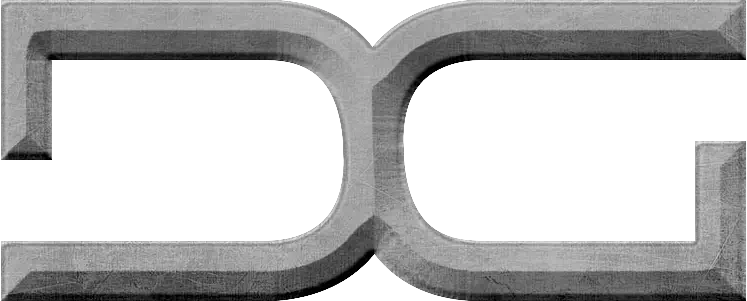






Leave a comment
This site is protected by hCaptcha and the hCaptcha Privacy Policy and Terms of Service apply.